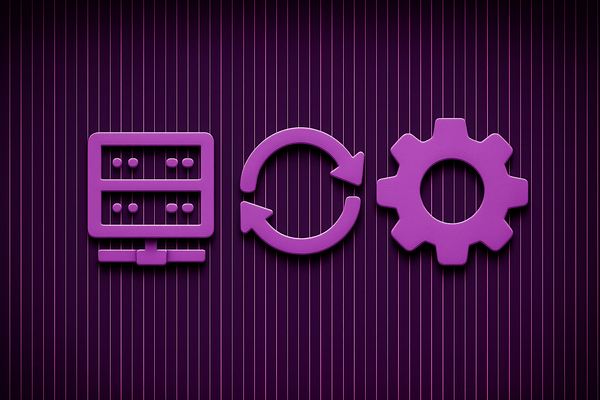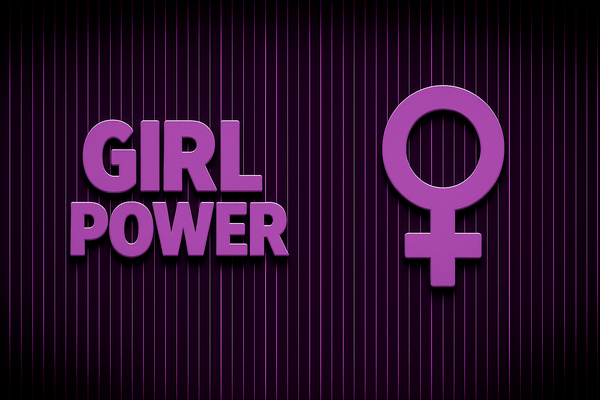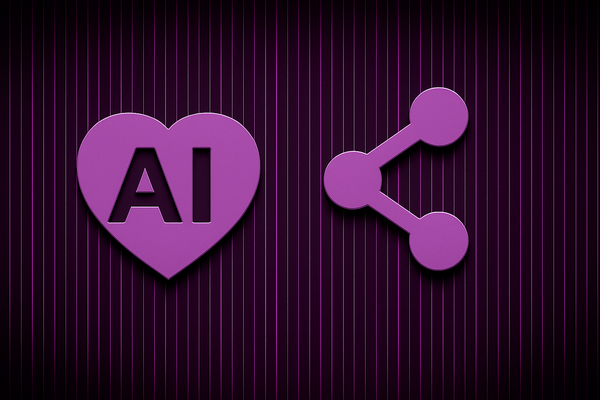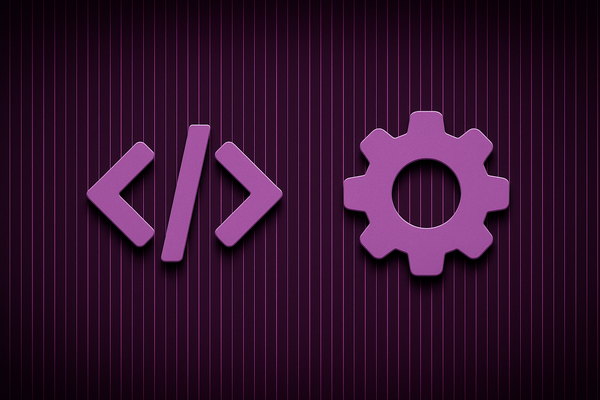🚀 Self-Hosting for Everyone: A Friendly Introduction to Taking Back Your Digital Space
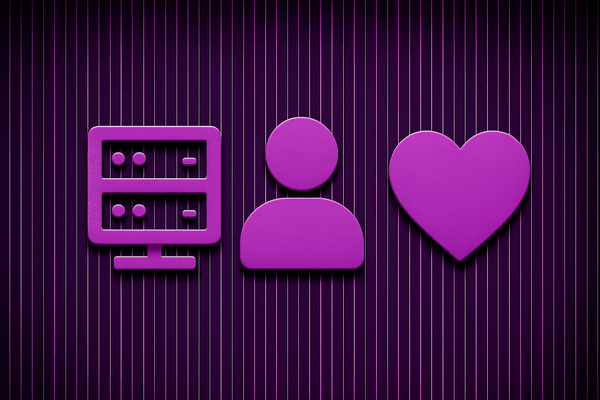
'Self-hosting' is one of those terms that sparks endless debates in the more purist corners of the internet. Some insist it must mean running everything yourself on a Raspberry Pi at home, complete with blinking server lights and a humming cupboard. Others take a more relaxed view: if you’re running your own software, on your own terms, with your own data - whether that’s on a laptop, a NAS, or a rented VPS - you’re self-hosting.
The truth is: self-hosting is a spectrum.
And you don’t need a rack of hardware in your living room to join in.
A growing number of people are discovering that hosting their own services - from a personal cloud to a blog or social platform - is empowering, surprisingly affordable, and a brilliant way to learn how the internet actually works.
This post is an invitation to the 'friendly middle ground': practical self-hosting for normal humans.
Why Self-Host?
1. More control over your data
When you run your own services, you decide where your files live, who can access them, and what happens to them. There’s no mysterious algorithm combing through your content. No sudden policy change that locks you out. No shadowy analytics pipelines.
2. Protecting the open web & fediverse
A healthy decentralised internet depends on many small, independent nodes rather than a handful of mega-platforms. Self-hosting contributes directly to the resilience of services like Mastodon, Matrix, Pixelfed, and more. The more people running their own instances, the harder it becomes for corporate interests to dominate or capture the ecosystem.
3. Educational (and genuinely fun!)
Running your own setup teaches you how servers, containers, proxies, firewalls, DNS, backups, and web apps actually work. You don’t need to be an expert to get started - you pick it up piece by piece. You’ll come away with real knowledge that makes technology feel less opaque.
4. Reducing reliance on corporate infrastructure
Many of us are leaning away from the big tech platforms while still wanting the conveniences they provide. Self-hosting offers the best of both worlds: a modern toolset without the lock-in.
You Don’t Need a Server Cupboard — VPS Providers Are Your Friend
Yes, self-hosting at home is fun. But not everyone wants to deal with:
- power outages
- patchy upload speeds
- ISPs blocking ports
- "why is the router on fire?" moments
That’s where VPS providers come in. Companies like Hetzner, Contabo, DigitalOcean, Linode, and others offer cheap, reliable virtual machines for a few pounds a month.
These providers have become the darlings of the self-hosting world thanks to:
- sensible pricing
- generous bandwidth
- one-click installs for things like Nextcloud, WordPress, and more
If you can run a browser, you can deploy a Nextcloud.
A Gentle Introduction to Docker & Docker Compose
A lot of modern self-hosting guidance starts with Docker. This can scare people off - it sounds like something from a DevOps textbook - but it’s actually one of the things that makes self-hosting accessible.
Here’s the simple version:
- Docker is a way of running applications in neat, self-contained boxes.
- Docker Compose is a tiny text file that says, "run these boxes together, here are their settings".
Why it’s great for beginners:
- you don’t need to install dependencies manually
- updates are simple: pull new images → restart → done
- almost every project provides a ready-made
docker-compose.yml - your whole setup becomes portable, reproducible, and easy to rebuild
Far fewer weird permission errors. Less dependency hell. No "this worked yesterday, why not today?"
Just tidy containers doing their thing.
How Most Self-Hosted Apps Work
Once you’ve got Docker and Docker Compose installed, the workflow for almost every modern self-hosted app is the same:
- Clone or download the sample GitHub repo
Most projects provide a folder containing adocker-compose.yml. - Fill in a few settings
Usually environment variables like:- your domain
- passwords
- email for TLS/SSL certificates
- database details if required
- Spin it up
docker compose up -d
This starts all the containers in the background.
- Access it in your browser
Visit your domain or local IP and complete any final setup steps.
Once you’ve done this once or twice, it becomes second nature.
The Only Slightly Tricky Bit: Proxying
This is where most newcomers wobble - not because it’s difficult, but because it’s the one part of the stack where you have to decide how you want traffic to flow.
A reverse proxy handles:
- routing requests for different domains
- applying SSL certificates
- managing ports
- providing a nice human-friendly URL (“cloud.mydomain.com” instead of “:8080”)
Two main players:
Nginx
The traditional workhorse. Very powerful, widely supported, lots of tutorials.
Caddy
The modern darling. Automatically gets SSL certificates, extremely readable config, very beginner-friendly.
Most self-hosters now point beginners to Caddy because it removes so much friction. But both are fine - and almost every project documents proxy examples for both.
If you get stuck:
- check the project’s GitHub issues
- visit the excellent communities on Mastodon, Matrix, and Reddit
- look at examples from Compose-based stacks like Nextcloud AIO or Ghost Docker
- ask questions — the community is famously welcoming
Final Thoughts: Start Small, Grow Naturally
You don’t need to build a whole 'homelab' or a giant side-project empire. Start with one thing you’d genuinely find useful:
- a personal cloud (Nextcloud)
- a blog (Ghost)
- a photo sharing site (Pixelfed)
- a video platform (PeerTube)
- a chat server (Matrix)
- a social network (Mastodon)
Once you get the hang of it, it becomes almost therapeutic — a little digital garden you tend, shape, and understand.
Self-hosting isn’t about being perfectly decentralised or technically pure.
It’s about reclaiming a bit of the web for yourself — and discovering that you really can run your own corner of the internet.
Laura Hargreaves
Localisation engineer, language technologist and general tinkerer with opinions. I write about tech, localisation and life on the open web — chasing internet nostalgia and genuine connections online. Cat mum ×2. 🌍💜